Sunglasses: The Object Display Grasshopper Plugin
Hi there,
If you didn't know, there are a few ways to view your components in Grasshopper. You can either see their icons or their name.
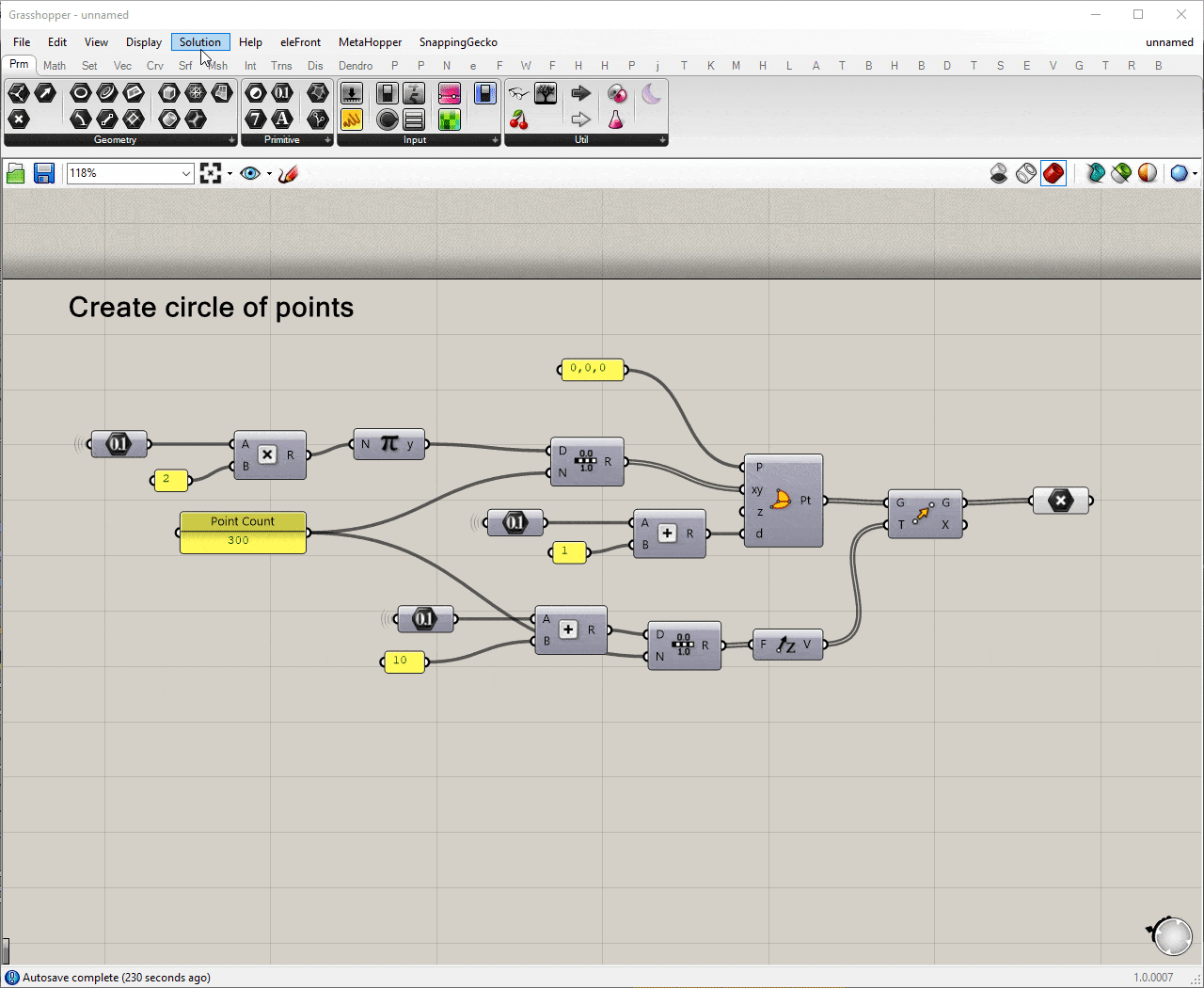
I always have it on "icons" mode because I've been using Grasshopper for a long time now and have most/all the native icons memorised.
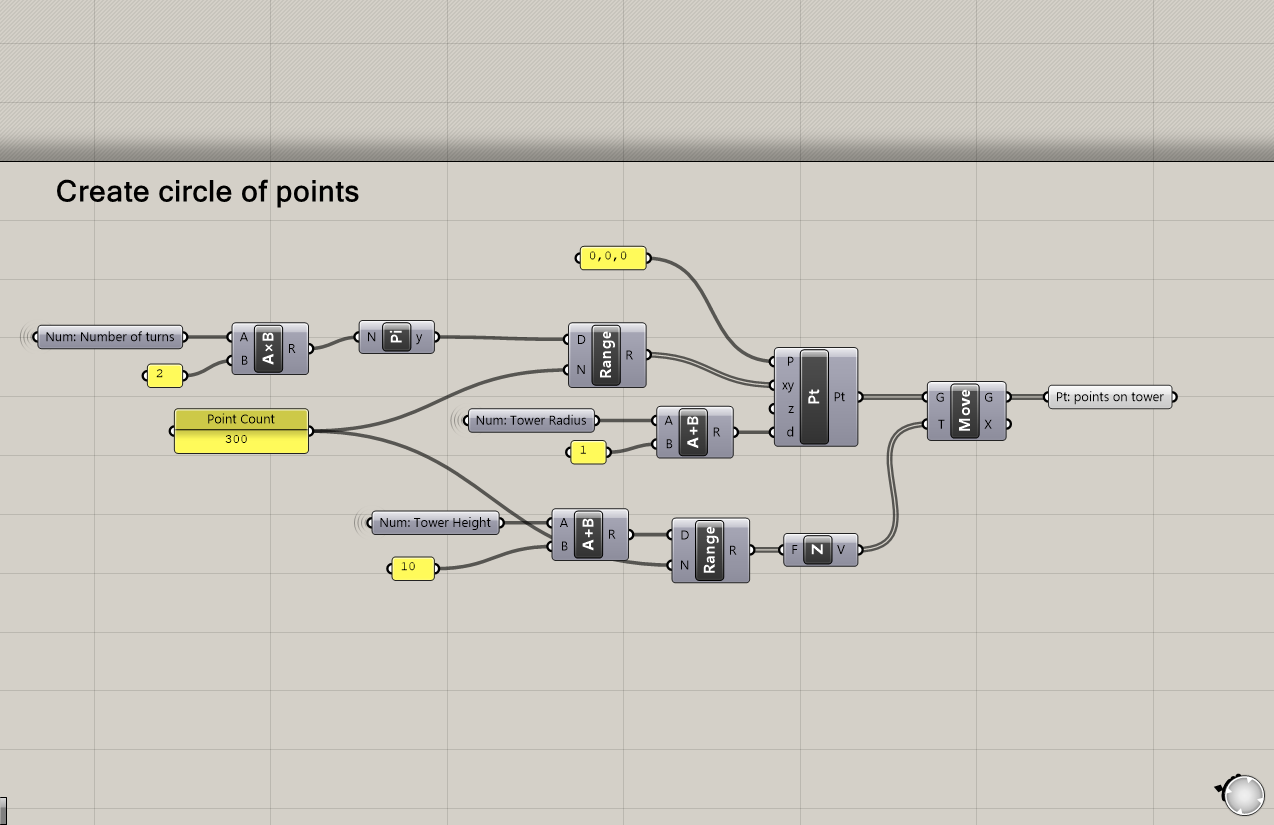
Displaying the names of the components is arguably a more functional way because it's immediately clear what components are being used without having to memorise a bunch of icons.
But I think it doesn't look good and if that component has a long name, the size of the component expands with its name. Conversely, if you use icons, you get a much smaller footprint.
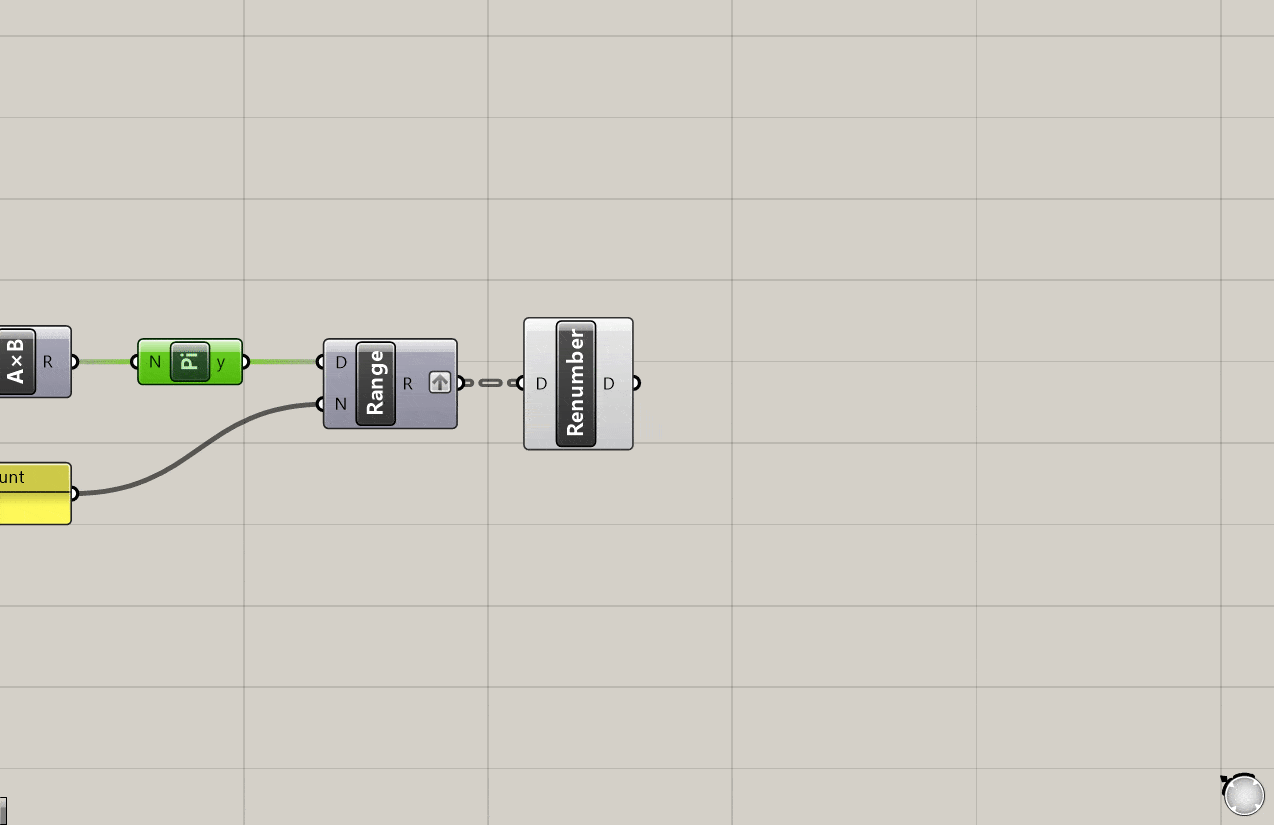
So if names are functional but clunky and icons hide too much information, is there a way to get both?
Well, there is.
Daniel gonzález has made a plugin that lets you show both at the same time. The plugin also comes with other features but I use it mainly for showing the icons and names of the components together.
The plugin is called Sunglasses.
The Sunglasses Grasshopper Plugin
Once you have installed the plugin, you should immediately see the names hovering over the components.
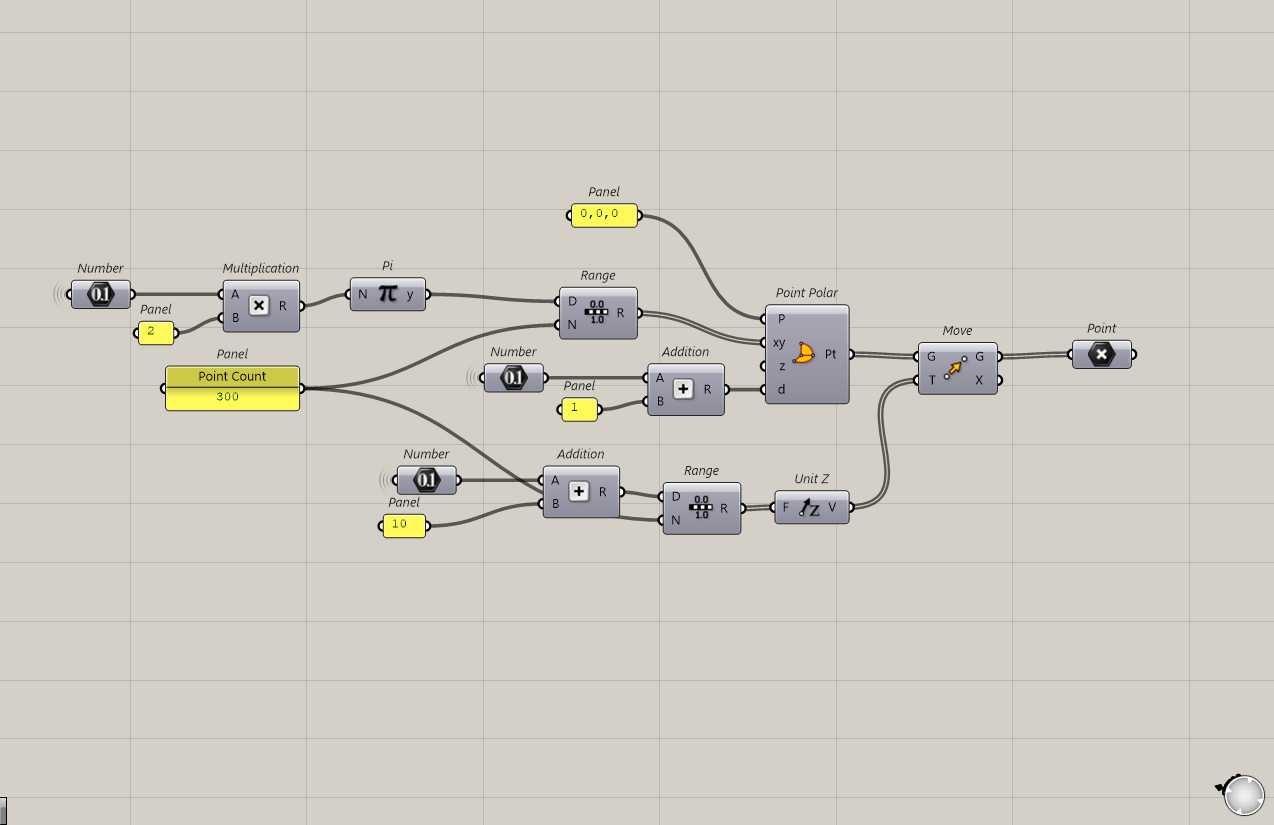
You can even zoom in on components to see their data in more detail.
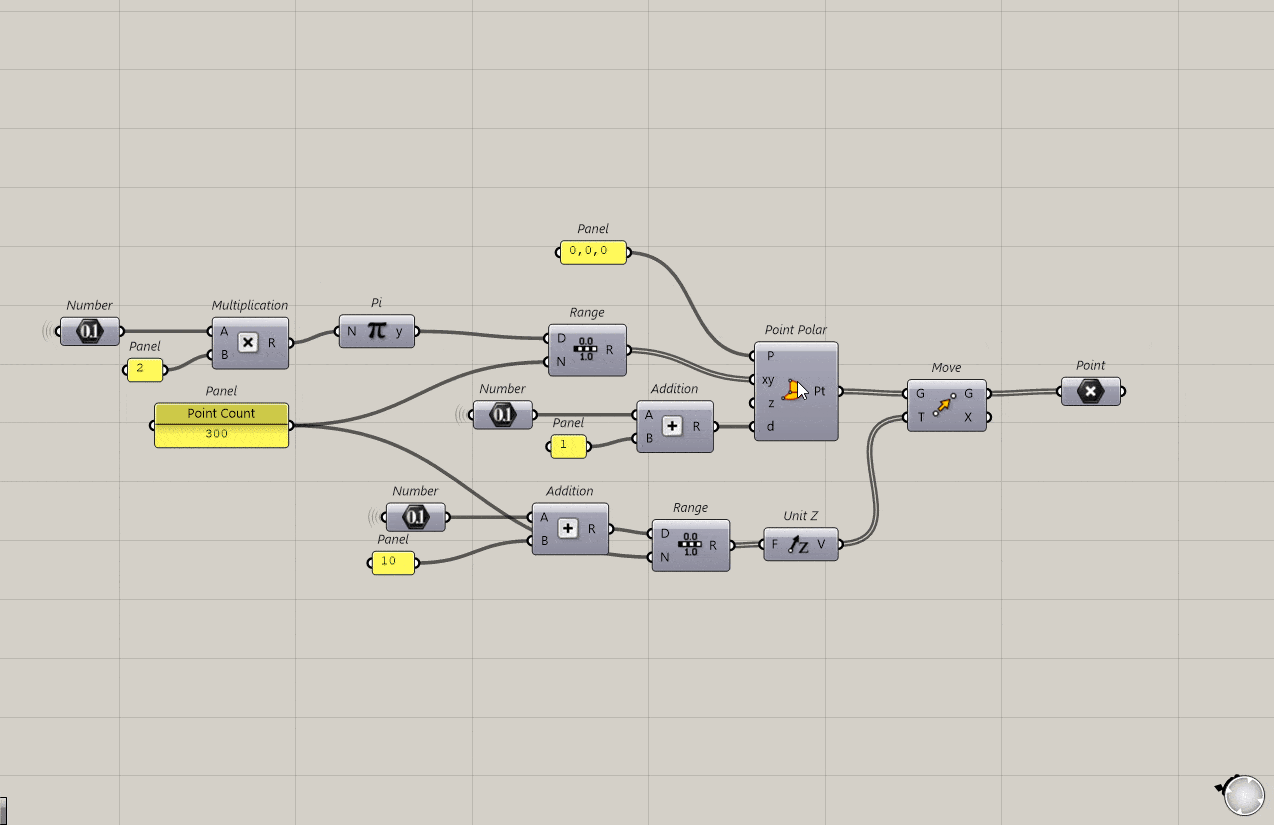
I personally don't use this feature because I rather manually connect panels to see my data. It's way more manual but I think panels are easier to use.
Tip: Turn "Display Nicknames on"
In Grasshopper Best Practices, I emphasise the importance of always naming your containers. If you have your Grasshopper in "icon" mode, it doesn't display the names. But with Sunglasses, you can.
By default, the plugin doesn't display names, so you have to turn that option on.
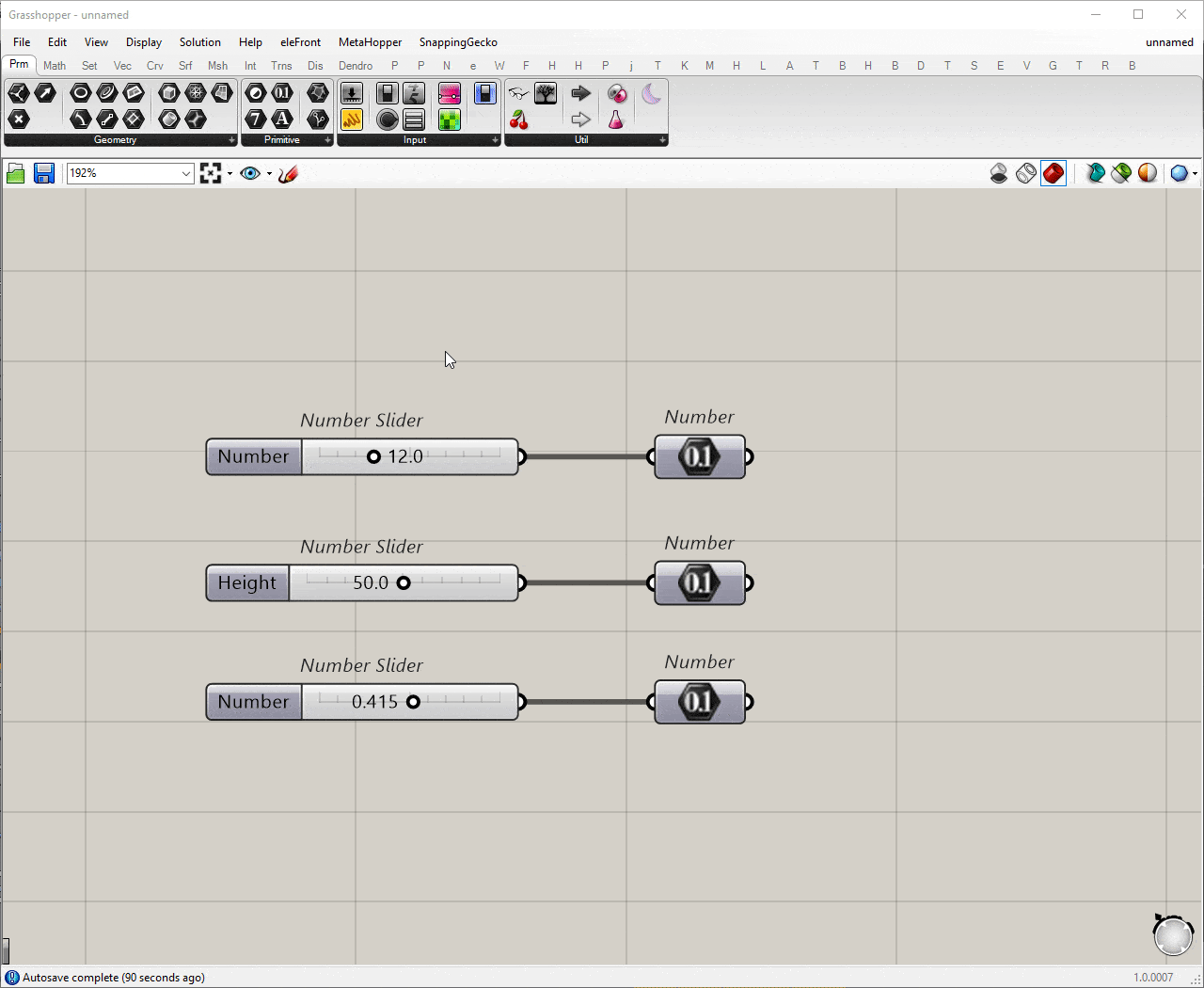
Final Thoughts
Sunglasses is a fantastic quality-of-life grasshopper plugin. It doesn't improve the performance of your scripts or do something new but it helps make your scripts more enjoyable to use and read.
New Model: Winton Guest House
I've finally refactored an old model I made a while ago. It's a model that I think is perfect for learning Grasshopper. It's not too complicated but it has a decent amount of operations to learn from. It's also a fairly large script, so it will give you experience with cleaning and organising scripts too.
The scripts are free to download and it also comes along with an extensive solution guide that walks you through the script.
You can find the link to it here: The Winton Guest House
New Project Article: How I made Bradenkoh.com
I have decided to document my journey of making my personal website. It's taken me roughly 8 iterations to get to where I am now. I have tried many platforms and solutions and have put most of my lessons learnt on a high level into this article.
Check it out here: The Making of Bradenkoh.com
Thanks for reading,
Braden Koh
