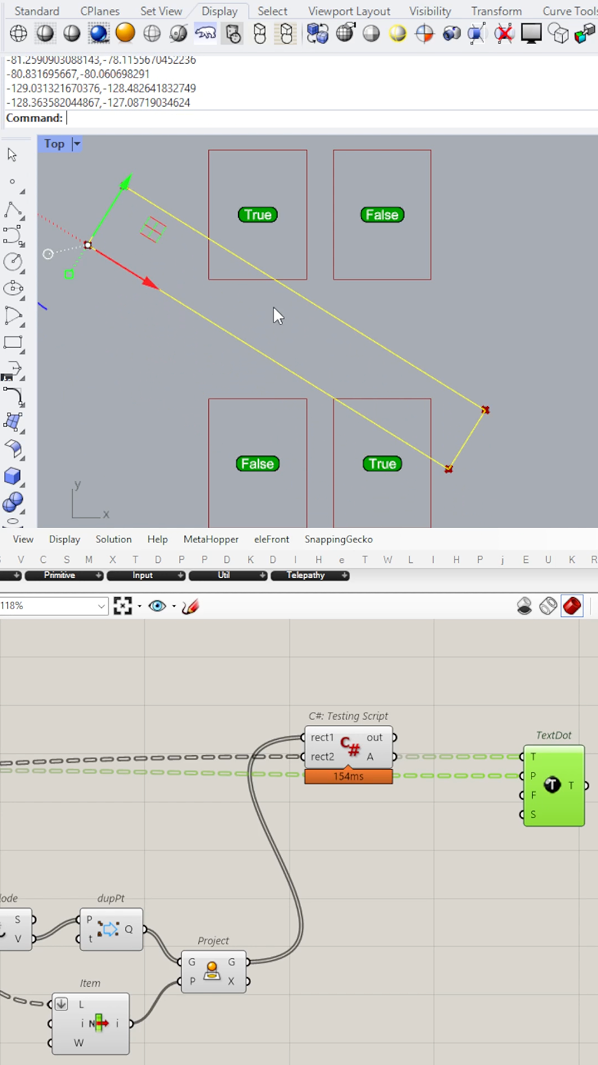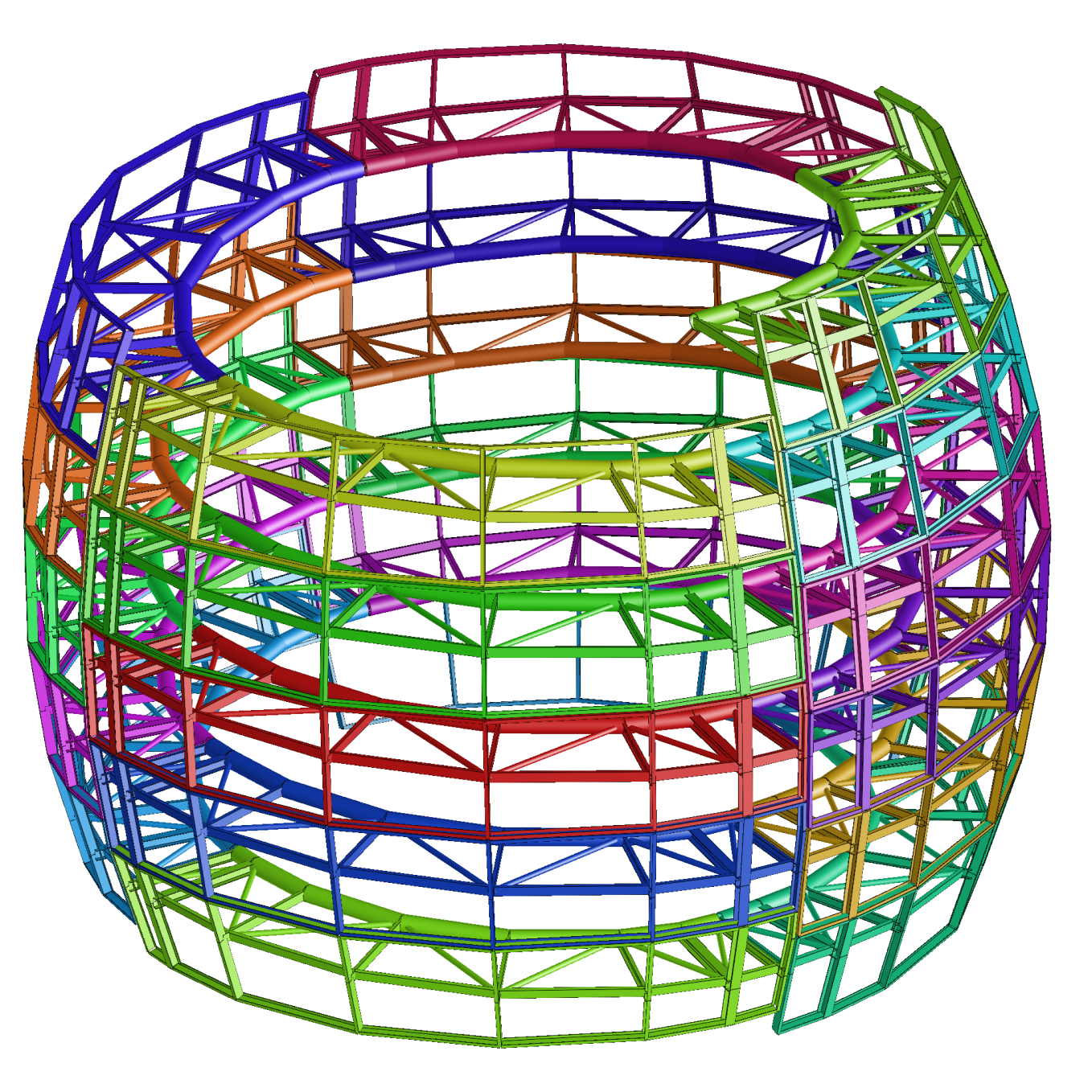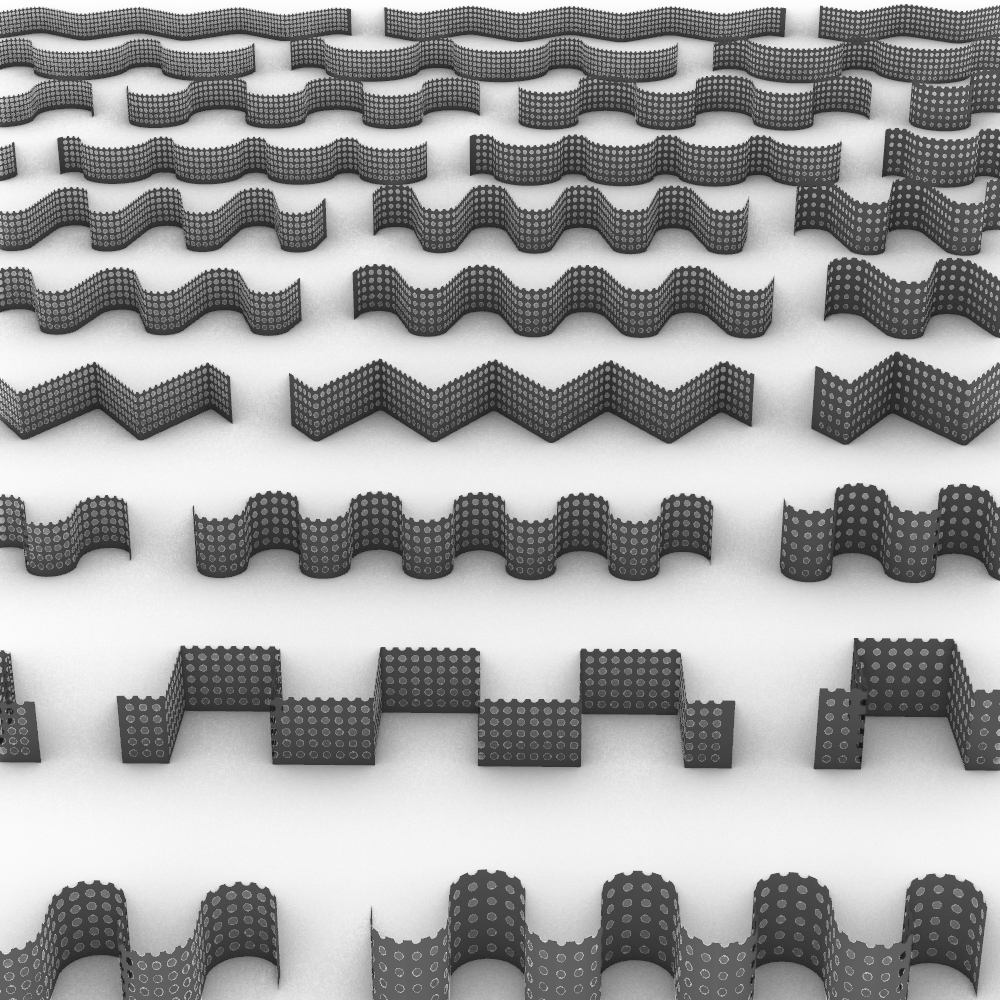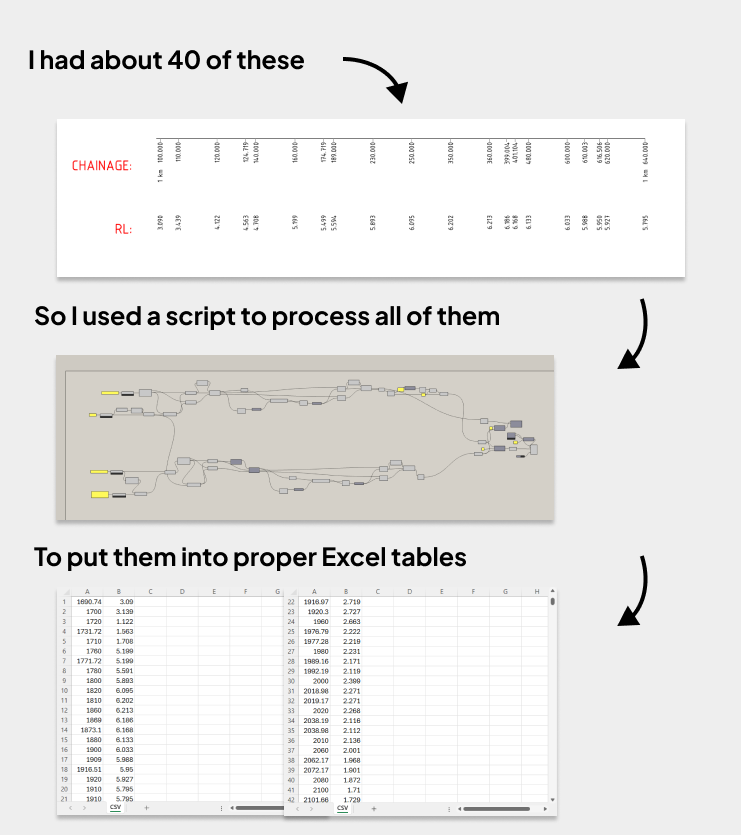A Closer Look
Some companies already have tools that help drafters model things faster. Tools that help place reinforcement bars, lay out post-tension strands from other engineering software, and so on.
But even when the modeling is quick, tagging tends to slow everything down. Every element still needs to be labelled clearly, and in many cases, tagging ends up taking longer than the modeling itself.
That’s why anything that helps with tag placement can save a lot of time.
The problem is that automating tags is hard. Tags change from project to project, and drafting standards aren’t always consistent. There is no one size fits all solution that covers everything.
But in some specific cases, like column tags or post-tension layouts, you can build just enough structure around the problem to make tag automation worth trying. Especially if there is already a plugin or a script built around it.
That’s what this was. I built some logic that checks for clashes with existing tags before placing new ones. It’s not a full tool by itself, but it sits inside other tools and help automate tag placement where it can.
Of course, someone still needs to review and adjust the results. But it can save around 70% of the time spent on tagging. And that goes a long way when you’re trying to move quickly without sacrificing quality.