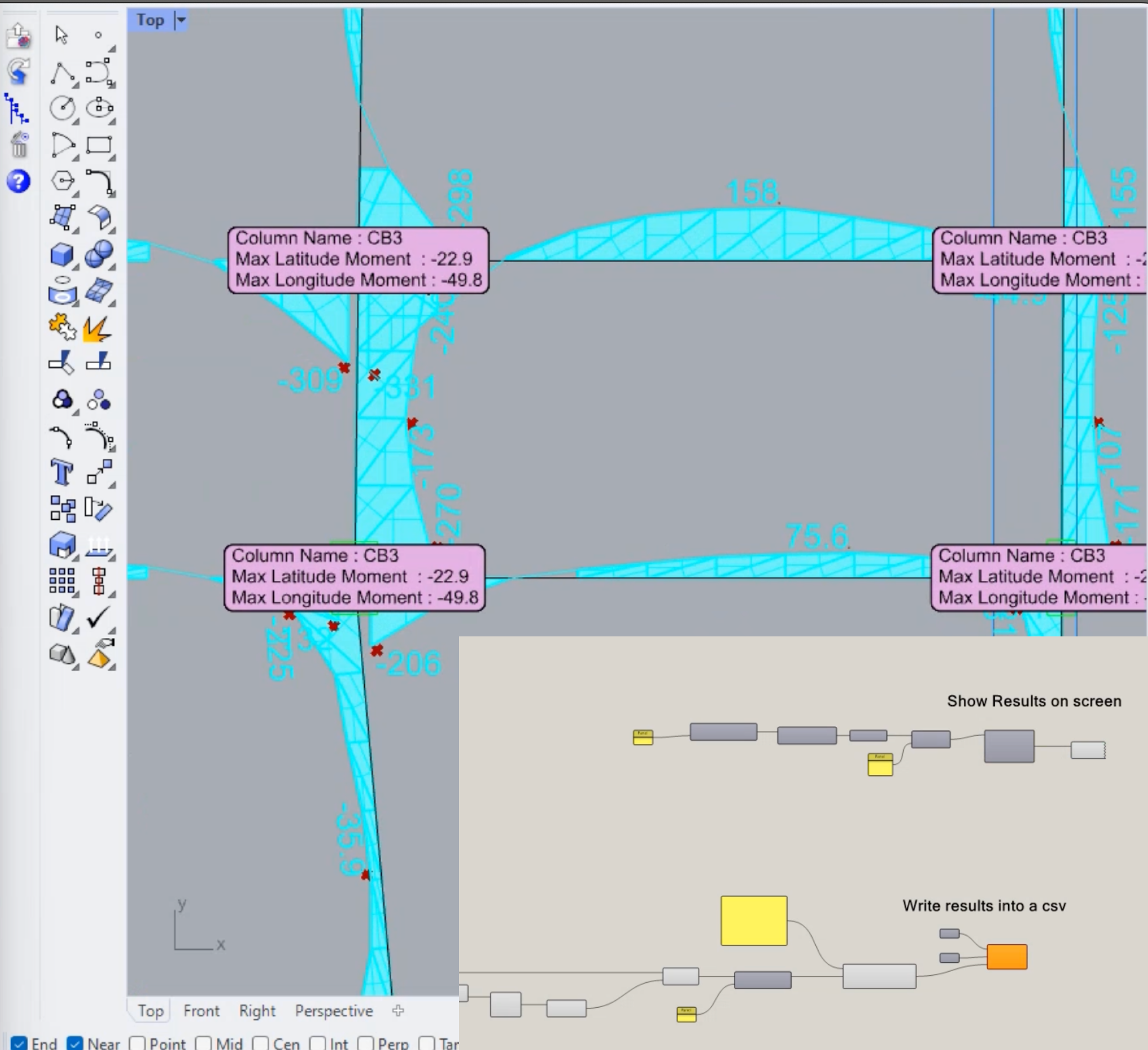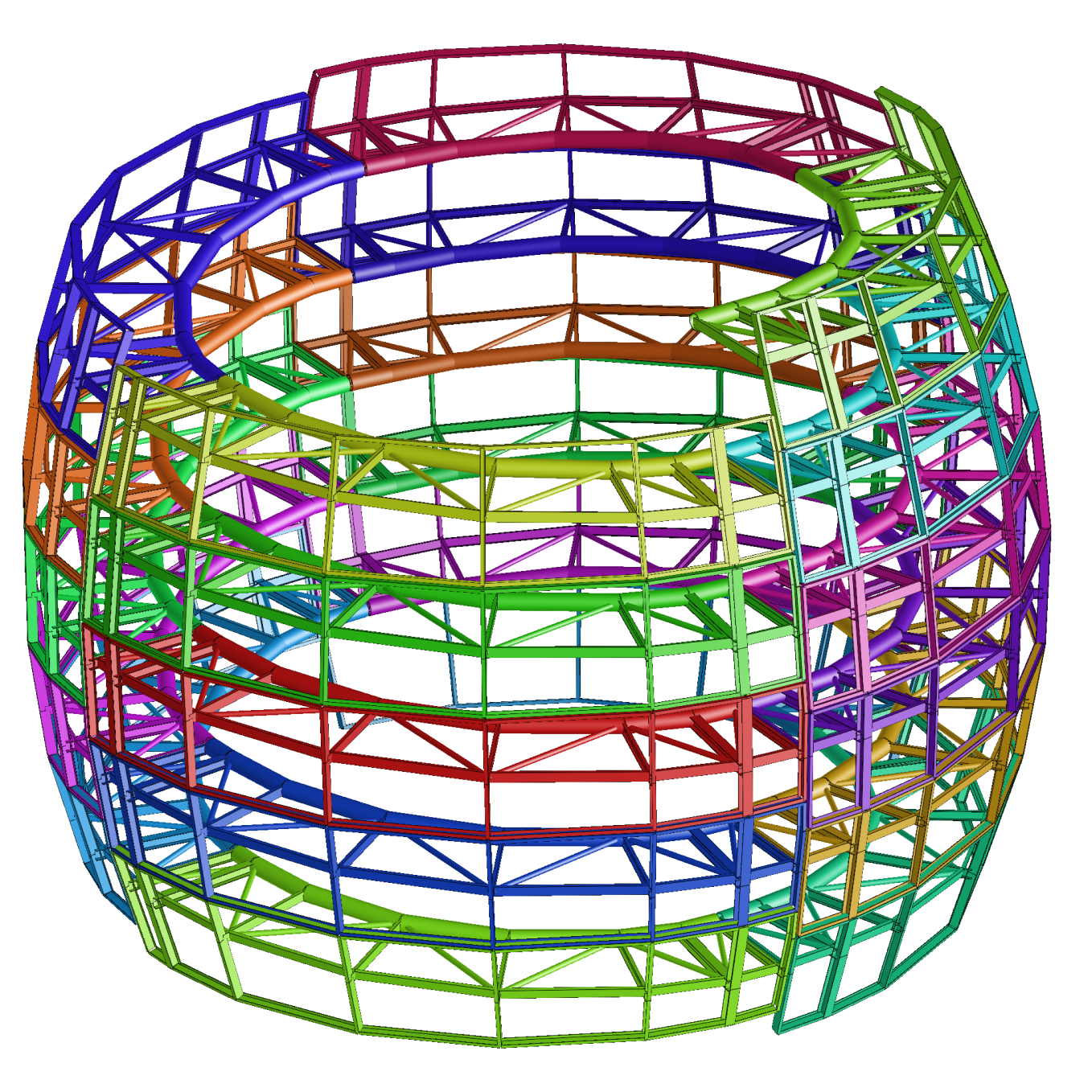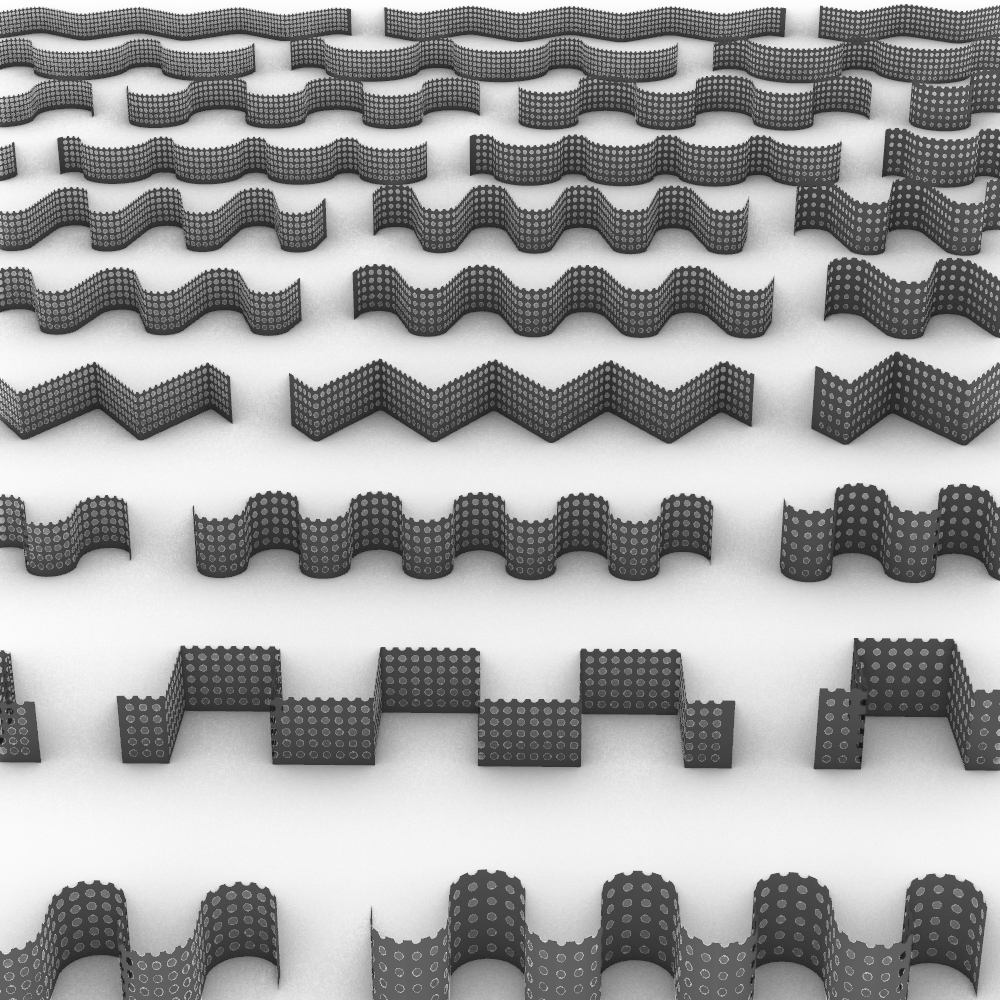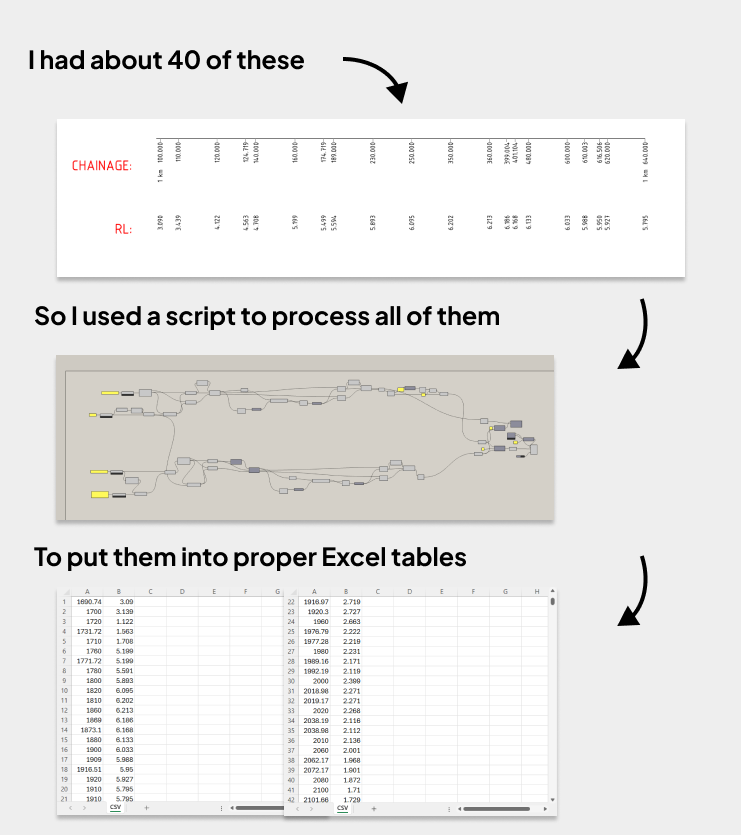A Closer Look
RAM Concept is an amazing tool for engineering analysis but it’s a pain when it comes to extracting data.
So when an engineer approached me to help speed up their workflow, I was immediately onboard. I had been looking for ways to make such a powerful software less painful. The challenge was to help pair the highest bending moment with each column on the floor plan because they need the bending moments for column design later on.
He showed me how they were currently doing it. For each floor, he would manually scan go through each column recording the moment into a spreadsheet.
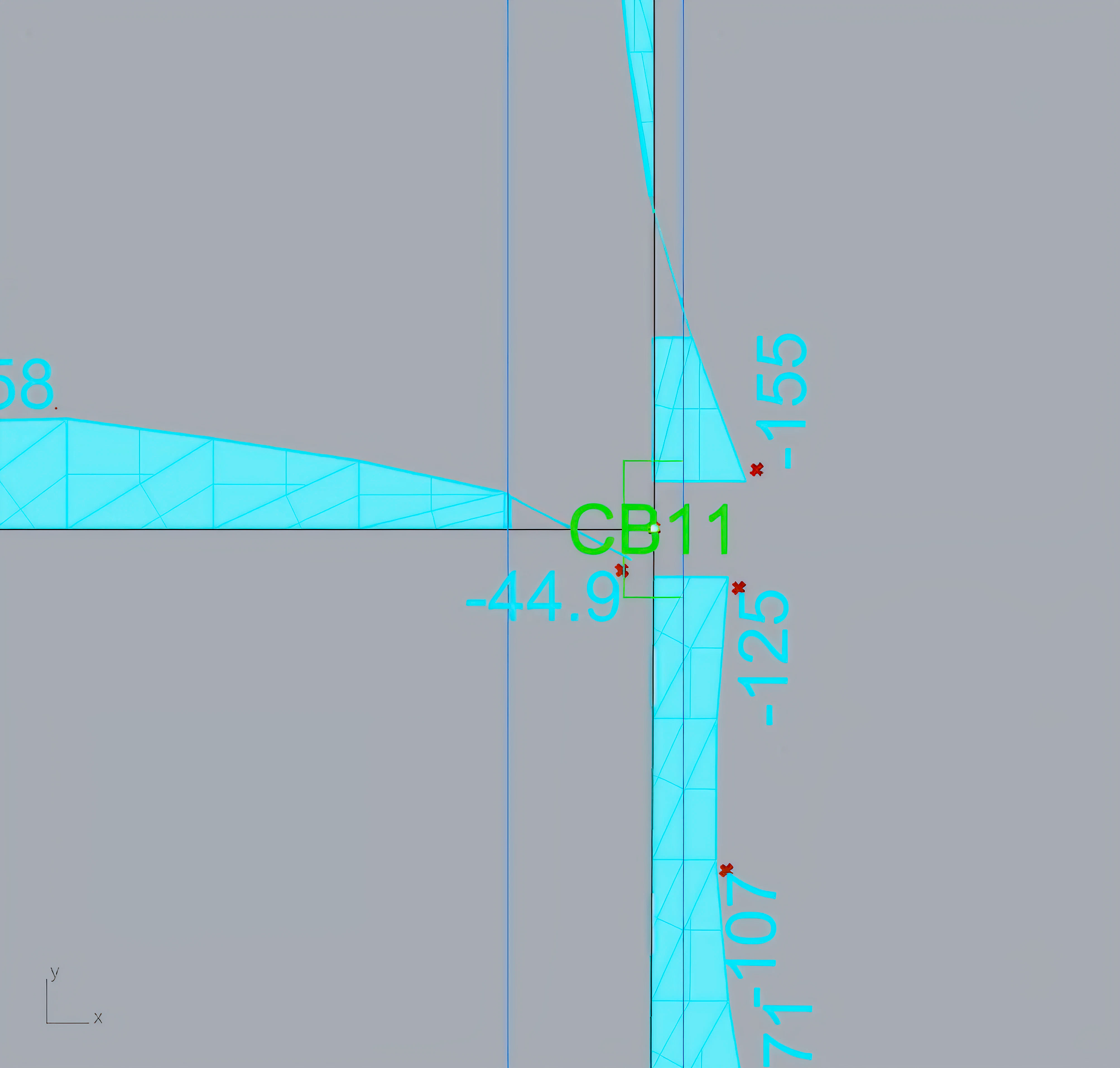
The moments look next to a column
That meant for a building with 20 columns across 5 floors (it’s common to have even more), they have to manually enter over a 100 separate values into a spreadsheet. It was repetitive, time-consuming, and prone to errors. I mean after that many numbers a 15 would start to look like a 51.
So I wrote a script to do it for them.
It reads the DWG from RAM Concept, locates the moments, and pairs each one with the nearest column. Then it exports a clean Excel table with all the design loads, ready for the design phase.
Now, every time they need to design columns, it’s just a click of a button. And when the loads change, it’s also a click of a button.
The script didn’t just make the process faster, it made it safer too. Fewer manual steps means fewer chances for mistakes. And that’s a win in any workflow.